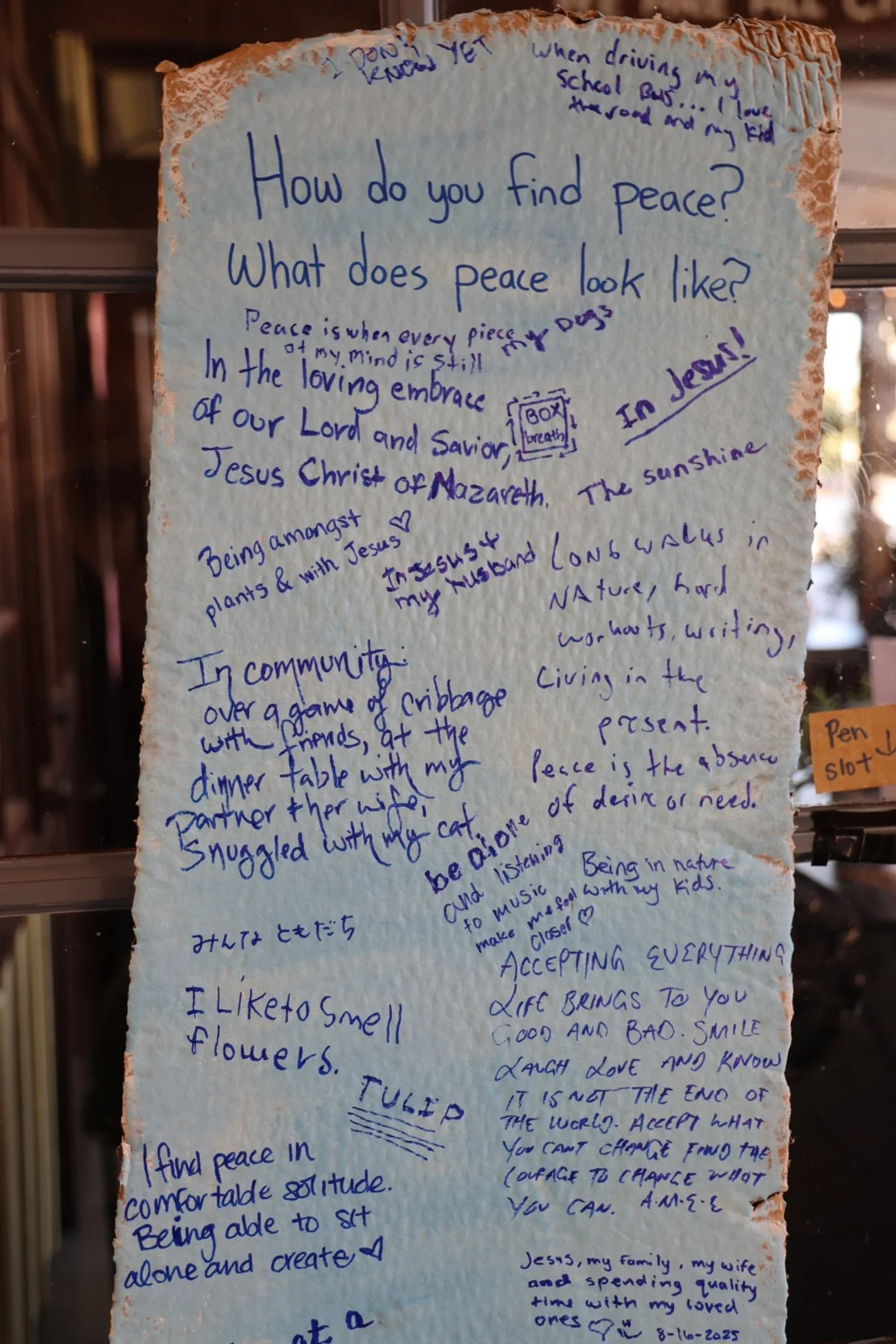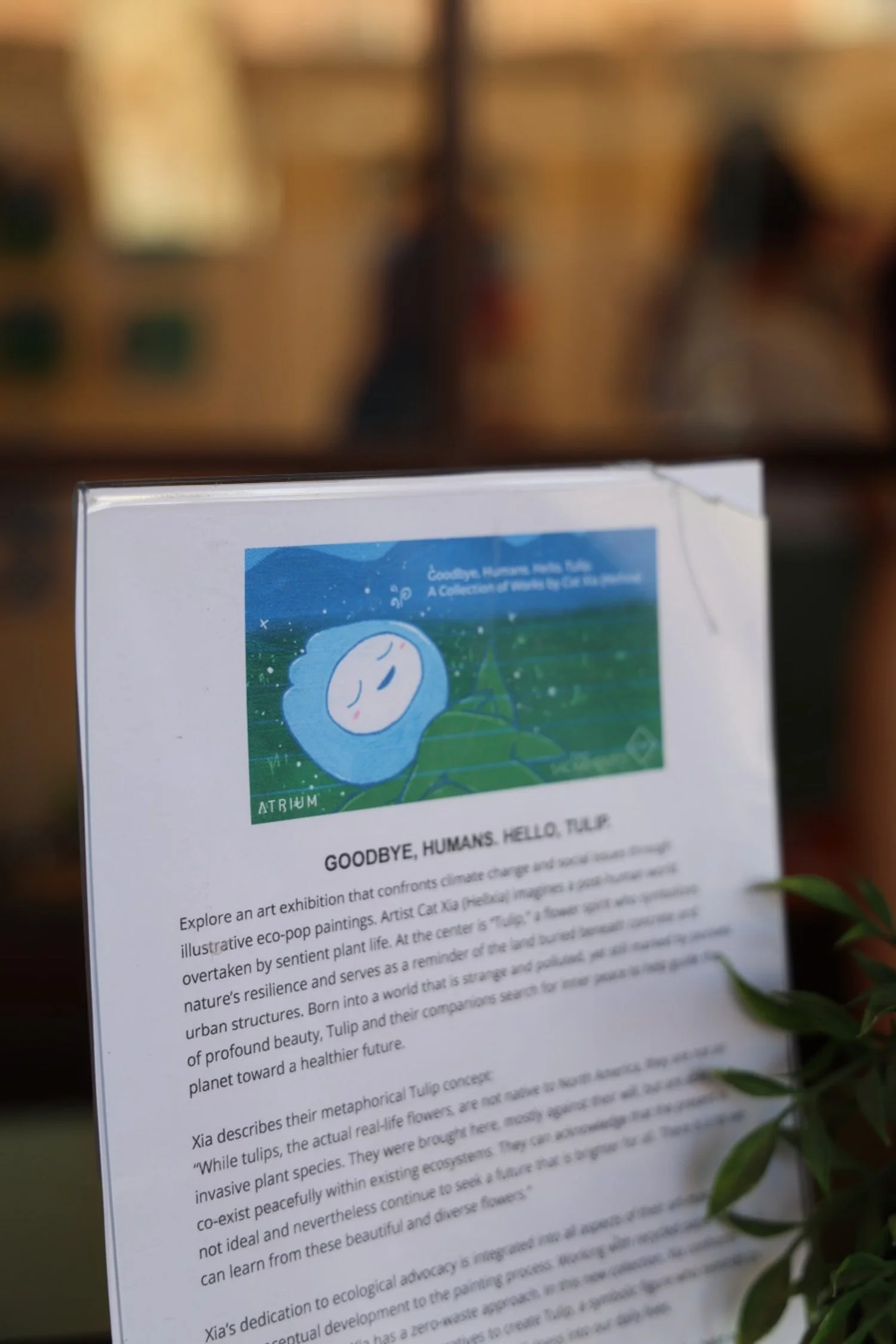Check out my (unhinged?) opinions on our (unhinged?) world: Concerns as of 2025
2026 Year of the Horse
I think I have it straight now, but I kept confusing 2026 for 2027, and the year of the Goat for the year of the Horse (which doesn’t even start for another month).
But the most important thing for everyone to remember is that no matter what year it is, it is always the Year of the ZINE.
Anyway, just ended a bunch of travel, and 2026 has way more travel in store for me. That means that if we have more than a #ParasocialRelationship, you can expect that I will be largely unavailable and very stressed out lol
This year you’ll be able to find my work (and possibly me) at:
Atrium 916 in Sacramento (I haven’t restocked in several months @_@;;)
AZN Zine Fest in Portland on 2/28 @ Fubonn Shopping Center 12-5pm
I will be tabling with Trina - here is the “secret” and very gr8 website page she made for our application :)
(TBD) WorldCon / LAcon V in Anaheim 8/27 - 8/31
Other ongoing projects:
Curating zines for SABA (if you’re local to Sacramento, we’re looking for submissions from everyone who has ever had even the slightest bike-adjacent experience - read more and submit here)
RSVP for a day of making zines on 1/10 here
If you’re still on social media, please share to your networks! Social media shareable images here.
Music video for The Globs (will this be a dream project or will I actually complete it? Time will tell…)
Further developing the Tulip universe
I’ve also been learning mandarin for almost a year now! It’s challenging, but things are starting to click. I don’t think I’ll ever really be able to speak it (when you LOOK like you speak a language, if you don’t speak it well, people disrespect you). However, I hope to understand when it’s spoken at least.
October and onward
10/24/25 Quick Update - I think I’ve sold literally all my Tulip-related paintings from the Atrium 916 show except for like maybe two?? That’s INCREDIBLE. THANK YOU AGAIN.
—
Thank you to literally everyone who helped my “Goodbye, Humans. Hello, Tulip!” solo exhibit at Atrium 916 in Old Sacramento feel incredibly successful and wholesome. It wrapped up at the beginning of this month (they’ve since transformed the space - go check it out!).
I made over $1k in sales in less than 3 months, a new record! I think it’s the most I’ve made from art sales in any year. With that, I bought some new furniture for my studio. I mean, it still looks like a bear ran through it, but it looks worlds better than it did before. So thanks again! I seriously appreciate you all, and I loved all the discussions we’ve had about Tulip and human progress towards self-destruction. Looking forward to further expanding and honing the universe and narrative. It IS very similar to Adventure Time, but I would like it to be different and not a weird knock-off (totally not my intention, but I see it lol).
The projects I’m working on now:
Zines for SABA
Hopefully bringing back the aZn room at Azn Zine Fest in Portland (look at this incredible page Trina made lmao)
Puppet music video for The Globs
And yes, I’m still enjoying that sweet #NoSocialMedia life!
Tulip Exhibit Reception Recap
I really love this photo by my friend Mike! @photos_by_perkins
The most important part of my speech, as recorded by my friend KB.
I was feeling very anxious about the reception, but now that it was a success and it’s over, I am relieved.
Shoutouts
The Atrium 916 staff are absolutely incredible. They made this process so easy and approachable for me. They did press releases, posted to event sites, helped me put up my work, and they handle all my sales! Huge shoutout to Laurel, along with Aundria and Alyssa! Another huge shoutout to Shira, the CEO, who took excellent photos but made it seem so easy and non-intrusive. I’m really impressed!
Laurie, my old studio mate who encouraged me to apply to sell my work at Atrium 916.
My parents for always being supportive of my dramatic whims, and also for driving up and bringing additional baked goods (thanks, mum).
Literally all of my friends. The ones who drove really far, the ones who brought their friends and families, the ones who couldn’t make it, the ones who support me from afar, the ones who help me keep doing art, etc.
The strangers who connected with my work, especially the ones who purchased my work! I didn’t get to connect with all of them in the ways that I would’ve liked (haha social awkwardness), but if you see this I would love to hear more about how you connect with my work and where you’re at in life!
The Globs, a local punk band whose music I love not just because I know some of the people in the band but their music is actually sooo good, so upbeat in sound and so depressing in lyrics. I feel that the whole album matches the vibe of what I’m going for in my Tulip series and so I put it on my reception playlist lol My next personal project is to make a fan music video for one of their songs with puppets!
Moments
A friend from high school asked his old coworker if he wanted to go. Turns out that coworker was one of my residents when I was a resident advisor in college. Small world!
Open that donut shop! 🍩
Another friend asked me a really interesting question, something like, “Do you feel like you’ve bookended your Tulip series?” I’ve worked hard towards the goal of building up a body of Tulip-specific work to exhibit. Now that I’ve achieved that goal, I’d love to move to the next level of developing a more coherent narrative in the form of comics, paintings as comics, zines, and mayhaps children's books. I’d also love to push myself more towards experimenting with less environmentally destructive materials (aka away from store-bought canvases and acrylics).
Share your music! 🎵
Another friend had an idea that I’m a little obsessed with now: If the life forms we know today are evolved from a shared and more basic genetic sequence, then it can happen again. Massive extinction events have occurred several times over, and new species have gone through the “life” cycle of evolving, thriving, and becoming extinct or evolving into something else entirely.
In the universe of Tulip where humans have caused their own extinction and the evolution of new genetic species that can survive in a polluted world, as well as our current real-world universe… will future species be able to learn from our mistakes? Or will history continue to repeat? Or is history supposed to repeat as part of the natural life cycle of the planet as an occasionally unstable ecosystem? Is it all a slow, iterative progression? If all life forms are kin… something something pun on continuation but kin-tinuation…
I gotta keep reading Kim Stanley Robinson’s The Ministry for the Future!
I invented art!
Toast is wheat!
Another friend’s kid talked my ear off about Legend of Zelda: Tears of the Kingdom and turns out she is literaaaalllyyyyy an aspiring tiny villain haha
I don’t usually enjoy the art of creation - it’s mostly suffering. But the end product is usually worthwhile.
I relate to all three characters (Tulip / peace, Tu Zi the bunny / anger, and the newest addition of Toast / depression and inaction), but I feel mostly that I have moved from inaction/anger to peace in the last few years (thanks, therapy!). I am now trying to move from peace for the self towards peace for the community through action.
In general, it was so good to connect with friends and acquaintances I hadn’t seen in such a long time. I am serious (seriously mental?) when I say that I frequently think about hanging out, and because of the mental energy I spend on literally envisioning the scenarios, I feel like I’ve done it, and then I don’t reach out lmao.
In this first year of getting off social media, I’ve been hanging out with friends more, doing art, and working towards deepening my social connections. I’m looking forward to year two, which hopefully includes slowly expanding the sphere of people I hang out with! I am really interested in the concept of micro-dosing social situations lol
Gallery Highlights
Speech speech speech
Remaining pieces can be purchased and picked up locally in Sacramento here.
Tulip Exhibit + Misc.
Goodbye, Humans. Hello, Tulip!
It’s up! Truly grateful for the help of Atrium 916 staff for helping me put up artwork during a heatwave (thanks, Laurel!) and handling sales, etc.
Please note that Atrium 916 closes early during extreme heat! There’s no AC!
This is my second-ever solo art gallery exhibit! I unfortunately do not have any photographic evidence of the first one, but I assure you it was very cool.
And no photos or video yet… I got distracted GETTING A PARKING TICKET lmao I had set an alarm for when parking enforcement hours began, but I almost never hear or feel the alarm even if my phone is in my pocket -_-;;;
Things that I’ve learned during the Tulip series:
Tulips aren’t native to North America, but they’re not invasive either.
Tulips were at one point bred to be DISEASED for their fashionable appearances.
One of my best friend’s favorite flowers is the tulip.
There is a huge tulip festival in Ottawa, Canada every year to commemorate when Canadians helped liberate the Netherlands from fascists and Nazis during WWII.
One of my district councilmember’s staffers has some of my tulip art in her office!
One of local radio station K-ZAP’s DJ’s (who is also in the neighborhood) has some of my tulip art as well!
Also, two of my friends have made Tulip fanart and I LOVE IT.
Misc.
Currently listening to: Melissa Carper, Bob Vylan, The Globs
Currently reading: The Memoirs of Miss Chief Eagle Testickle, Vol. One (by Kent Monkman & Gisèle Gordon), The Hero of Ages (by Brandon Sanderson)
I try to send out letters to friends about once a month (I’m extremely avoidant when it comes to actually putting mail in a mailbox).
The whole process of writing (I do a bulk letter that I print out and sometimes write additional notes on), selecting and cutting out stickers (fun!), sealing, stamping, and addressing them takes roughly 3 hours in total! I hate the sealing, stamping, and addressing part, but I really enjoy the whole process. I like that it’s tactile and I’m not looking at a screen.
It’s extremely rare for me to get any letters back (。•́︿•̀。), but I know that people always appreciate getting cool, unexpected things in the mail and I feel a sense of satisfaction and determination from this small act of kindness😎
It’s also satisfying to know that no company is directly profiting off of manipulating or selling the content contained in my letters… so I think.
Anyway, I think the postal service and public library systems are some of the greatest government-run programs and I will USE THEM to prove they are useful.
Bird news: Several years ago we adopted Walter the parakeet, and then a year later we adopted Karl the cockatiel. Karl was hand-raised, so he’s more familiar with humans and tamer (but ultimately a teenager and a dingus). Walter is straight up a wild parrot and is filled with natural bird survival anxiety.
[Adopt, don’t shop. And don’t breed!!! Let parrots live in the wild, not contained in your home. They should be free to fly miles upon miles in their natural habitats and socialize with their own species.]
Anyway, when we brought Karl home, we were hoping having another bird around might help Walter “come out of his cage.” Well, it took several years and he’s hopefully got several more years in him, but Walter has achieved the following in the last year or so:
Sometimes comes out of the cage of his own volition if we leave it open for him.
Will try to interact with Karl, but neither of them know how to interact with each other. Karl is larger than Walter, but much more scared of Walter. Karl’s reaction to fear is to attack. Walter sometimes defends, but he also will go straight up to Karl anyway.
Walter is smart enough to keep his beak shut if we’re trying to administer meds directly to his mouth lol
Walter will now at least eat food from a spoon or plate that we hold up to him. This is HUGE. He’s still terrified when he does it, but it’s a step.
Walter will actually play with his toys sometimes. I believe he learned how to do this from Karl because before he would just sit there and not touch anything or explore.
Walter has also become very good at imitating Karl’s sounds. Fortunately, he hasn’t imitated any human speech. Parakeets imitating human speech is kind of terrifying and spooky.
Social media news
It’s STILL really excellent to not be on social media. Several of the people I know have been off social media for a while or at least starting this year and we’re all extremely satisfied.
It felt very lonely to be on social media. I would know everything about what friends and family were doing, but never actually know them. Now I’m hanging out more with people (still a little perilous during eternal pandemic, but I’ll task the risk), doing more art with people, and overall my quality of life is much better. All of my previous social media dopamine/seratonin needs are fulfilled by learning languages in Duolingo, reading books, doing art, spending quality time with people, and listening to music.
Highly recommend getting tf off social media (AT LEAST delete the apps from your phone if you don’t delete or deactivate your accounts).
However, the one thing I do miss is my neighborhood FB group (it was very wholesome, but also sometimes the drama was funny)~~~~
July 2025 Update
This is definitely the year of zines and it’s really exciting. Zines can be anything, and I make them in the basic small format, so they’re not so threatening :) I have several regular weekly art hangouts with friends now, which has been nice (particularly because we can cancel as needed, nbd, otherwise I would go insane).
Here’s some zine pages I contributed to a friend’s zine that was available at Fresno Pride this year. I am really enjoying finally reading again and getting into not just sci fi and fantasy, but QUEER sci fi and COZY queer fantasy.



Continuing to work on this very large painting of Tulips in an idyllic landscape pre-toxic spill (technically Tulips exist post-apocalypse, but that doesn’t mean toxic spills won’t still occur). Will post more details about gallery exhibit when I have them!
And here’s my birthday zine! For someone with a very bad memory, this was a really nice way to sit with the memories.










Art plans for 2025
I am not doing Curtis Fest this year. There are simply too many things going on.
However, I will be doing a solo show at Atrium 916 in Old Sacramento around August/September. It will be a Tulip-focused show and I am planning to have an interactive piece. Here is a bad photo of my work in progress. It’s a big piece! I work on it in my garage studio when my friend Dave visits for art nights.
Beyond that, I am working on an idea I had for a music video for The Globs, and I am still doing lots of art with friends. Life is good! Especially without social media :)
Concerns as of 2025
I made a really unhinged page here, I hope you love it and are confused.
Website Updates
I’ll try to make this as boring as possible.
Changelog:
Added a bunch of new stuff I created in the last few weeks to Tulip
Added some new stuff and stuff that overlaps with Tulip to Try to Smile. The narrative continues to develop and the Tulip and Try to Smile series continue to merge. In a world that exists after humans and toxic pollution, animals and inanimate objects start to mutate and become humanoid. Tulip, the flower spirit that serves to remind us (present-day humans) about the planet we’ve paved over, explores its environment and tries to find peace and a better way to move forward. Along that journey they encounter Bun, formerly a rabbit who spent its days seething at the waste polluting its home, body, and mind. Fortunately and unfortunately, there are no humans left to forgive.
Added some stuff I forgot about to the God Girl section
Added some limited photos of a new food zine to Miscellaneous. You will be able to find this zine at Atrium 916 in Old Sacramento after January.
Fixed broken images (thanks, Trina)
Deleted my social media apps and am LOVING it. This is just like how it felt to go from conceptually understanding how sugar is bad to actually feeling how sugar affects my body.
No more social media, more social
Just about two weeks without social media so far and life has been everything social media promised but failed to deliver to me. I deleted my social media apps and reconnected with friends I haven’t seen in ages. Whenever I felt the urge to scroll, I read or did art or watched “long form” media, aka movies and TV series. There will never be a full escape from ads so long as we see branded cars, clothing, and giveaway tote bags, but my life is relatively ad-free now and it’s nice.
Social media could have been great if it wasn’t monetized. I love how social media works in Heartstopper, but that’s definitely not my Instagram experience.
This year, I want to deepen my social connections. I don’t just want to drop quick “look at this dumb meme, thinking of you” messages. I want to have conversations. I want to know my friends. I want to come round frequently enough that we don’t need catch-up conversations and instead can just occasionally low-key introvert hang in peace and good company.
Of course, I still have social anxiety, and I still love my time alone, as well as with my partner. But I want to rework my brain. I want to go backwards. Maybe not go back to 4-hour long calls about nothing, but a few steps back. Slowing down to normal speed so we’re not fast forwarding through life.
“Oh no, but how will people know about your art?” Maybe they won’t? That’s fine. I’ve been through two or so periods in my life of wanting to sell my art, but ultimately I think it’s just not what I want to do. I’m happy to sell art at Atrium 916 in Old Sacramento, and maybe at Curtis Park fest every year. But I don’t care to live the grind and burnout life, of constantly and desperately yelling about my wares to strangers flying by in lightspeed scroll-bys.
I just like to make art. It feels nice when people want to talk about it. It feels nice to know it resonates enough for them to buy it if the chance appears. But I no longer dream of showing in the Tate, of publishing award-winning children’s books, of becoming the next viral funny 4-panel comic artist. I’m not sure that’s even what my dreams were. I think I literally just wanted to go to art school, then make art for a low or decent standard of living, and then die quietly knowing I helped create new things in the world, even if ephemeral. It’s not the exact path I took, but it still kind of holds true.
I just like knowing that I’ve created something. Good parents hope their child will become something great, but they have to let the kid explore their own path. And the parents don’t plan to be there until the very end of their child’s journey. They just have to be satisfied that they made a thing (a child). And that’s how I kind of feel about art. You invest time and energy into the thing. Maybe it has ups and downs. Maybe you die and it dies. Maybe you die and it goes on a new journey beyond you. Who knows and who cares? YOU MADE THE THING. THE ACT OF MAKING IS INCREDIBLE.
KEEP MAKING THINGS. MAKE CRINGEY THINGS. MAKE GREAT THINGS. Just don’t make no thing, amirite
What is it to be productive?
I used to be infatuated with productivity. It was a toxic relationship that led to burnout and me not [doing art] [reading] [enjoying living] for several years. In grade school, we spent so much time on analysis that I lost a love of reading (only rekindled in the last 2-3 years). After graduating college with an art degree, I found it extremely stressful and disheartening to try to force my art to be marketable (it was way more deeply personal and specific then than it is now). I then found myself obsessed with task management apps, more so than doing tasks. And at some point, I was calendaring almost every hour of every day for the next three months at a time, and the amount of social time I was scheduling was highly unsustainable for me. I'm still working on my relationship with productivity, but at least I'm no longer infatuated with it.
Without the infatuation, I actually feel like I'm more productive. And yet productivity doesn't rule my life the way it did previously. It took reframing “productivity” as not a task that needed completing but simply something that was done. In the present, simply enjoying the present is being productive. I can stare at a wall all day, binge-watch a TV show, or complete a 40-hour painting, and all of that is being productive.
Even when I feel I haven't been productive, that's still okay and acceptable behavior. It’s not a waste of time. I don't beat myself up for that anymore. Being unproductive can be very productive. Restfulness offers a lot to the creative process.
With that said, when someone asks what I did over winter break, I'll still likely respond, “I didn't do very much at all.” But now I'll follow up quickly with “and it was great!” and maybe an acknowledgement of my own creative labor “and actually I made a bunch of art!”
BUT I DRAW THE LINE AT PLAYING STARDEW VALLEY. That game fully represents my unhealthy relationship with productivity. I'll likely revisit it when I'm retired, if that happens.
Anyway, here are some Tulip pieces I did just today, and I'm proud of myself for creating these little art “treats.”
Like all my small wooden tags, these will eventually be available at Atrium 916 in Old Sacramento, aka The Waterfront. You can see that I'm still developing the narrative between my Tulip and Try to Smile series. Eventually I will introduce Clowns.
✌️🤡🐰🌷
Walking Thoughts
I was pondering a question, something I didn’t know. Like whether or not humans were the first to cook food, to eat cooked food, to be able to digest cooked food, what makes living things that can digest cooked food different than ones that can’t, etc.
I could have looked up the answer, but I didn’t. I actively chose not to.
And then I wondered about the capacity of the mind. Is there a limit, is it different from person to person or other living thing, what causes the difference, what are the effects of the difference, what happens when it breaks, can you expand it just beyond the threshold before it breaks, is expansion even the right way to think about it, etc.?
I was thinking about the capacity to feel emotions, have thoughts and common language. I feel that to ask questions is what makes us human. And yet sometimes I ask questions and am faced with my own self as an obstacle. Is this evolution’s way of slowing our too-rapid growth and change? Or have I simply hit my head too many times due to my space-saving loft bed? Is there too much to know, and is my brain’s refusal to seek out an answer a natural roadblock? They say you have to pick your battles, and often my brain sure does (and it often goes for the easy wins).
And so I pondered natural evolution and human industrial evolution. I was thinking about natural evolution as the Tao, the way of things.
The Tao implements change very slowly. Humans implement change “unnaturally” fast.
Evolution in either case can have unintended results and consequences (I think?).
Both the Tao and humans can work to backtrack or to solve problems.
But what if humans were an unintended result and consequence, a problem for the Tao to solve? What if the solution was to let us destroy ourselves? I’m not sure how often a species will self-destruct in nature, but that seems to be the path we are heading towards. Since the Tao works very slowly, it’s one of many possibilities that we would take out all of its work with us.
Is this mental limitation to know All The Things™️in the age of information technology an evolutionary mechanism to protect us from our own selves? Does this mental limitation utilize our own capacity for greed, violence, and chaos—our own capacity to foster misinformation, disinformation, and information overload—so that we cannot think about more ways to deceive each other and may instead rely more on our base instinct for species self-preservation?
Anyway, the weather was nice today. Too nice for a winter day, even in California, but nice nonetheless.
New website
May this be the last time I migrate my website. All I want is to not be on social media except for this lonely corner of the internet that I’ve carved out for myself.
Silhouette Cameo 4: Lessons Learned
Just putting this here in case it’s helpful for anyone else. I’m not sponsored and I don’t have affiliate links. I’m simply in the process of learning and want to share what I’ve learned about using the Silhouette Cameo 4 machine cutter.
General
Why I bought a Silhouette Cameo 4
I originally wanted to print my own die-cut and kiss-cut stickers, as well as cut out some dumb decorations for Shreksgiving and other occasions. Since then, I’ve experimented with cutting felt and craft foam, and have found that I really love cutting and sewing little felt dolls. Creative tools can open the door to broader creative project potential!
Why I didn’t buy a Cricut or other machine cutter brand
I read a lot of reviews and people seem to hate Cricut and really enjoy Silhouette and Siser products. I didn’t want to pay for a Siser, and the Silhouette Cameo 4 looked like it would do the job for me just fine. Plus, it was on sale.
Where to buy a Silhouette Cameo 4
I bought mine from Swing Design in November for a great deal, roughly $160 (with some Oracal transfer paper, which I probably won’t use). This was great in that what you actually spend your money on are accessories, such as different blades and cutting mats.
Before purchasing a Silhouette Cameo 4
My dudes. Please learn from my mistake and make sure you have enough space for one lol Not only do you need space for the physical machine, but you need at minimum 12 inches of clearance in front of the machine and behind the machine. This is because it feeds material from the front and passes it through the back as it cuts and moves down a material. If you’re cutting materials that are longer than 12 inches, then you’ll need more clearance. Currently I have my Cameo 4 sitting on a surface that is a little short, so my cutting mats hang down when loaded, which can cause weird cuts. I have my extra mats sitting slightly underneath the Cameo 4 so I can use them as an extended surface. Technically there’s a built-in roll holder that you could use, but I find that my mat and materials get caught on it as the active mat goes back and forth during cuts. Additionally, you will need adequate lighting. Mine has done fine so far with the window right next to it, as well as at night with the room fairly well-lit (just one bulb in the middle of my ceiling).
Silhouette Cameo 4 Resources
Thankfully we live in an age of wide accessibility and sharing of information. I find most of the answers to my questions in a browser search, usually either from one of the amazing folks on YouTube or from the Reddit community. This is a fairly technical, female-dominated industry, and it’s really cool to see people not only being their best creative self but also spreading the wealth by sharing what they’ve learned. There’s no gatekeeping in this community!
Waste
Yeah, tbh there’s a lot of waste in this industry. The blades have to have a certain amount of clearance around objects, so you’re going to have tons of bits and pieces of scrap that need to be tossed or somehow reused in other ways. You may need to toss out blades with their plastic cartridges, even possibly cutting mats.
Silhouette Cameo 4 Accessories
Some of this stuff seems really technical, but honestly it’s a lot of trial and error. Fortunately, the Silhouette Studio software is free to download and install, and it has a bunch of built-in presets for different blades and materials. However, you’ll still need to do a lot of trial error depending on your materials.
Silhouette Blade Differences
Compatibility: There are blades that are only compatible with certain Silhouette models, but generally there are holder extensions for the Cameo 4 if you want to use older blades – they just wrap around the older, smaller blades so they fit in the Cameo 4. I don’t believe newer blades are compatible with older models, but tbh I have no idea.
Location: Some blades only fit in the left-side “1” holder, and some only fit in the right-side “2” holder. In either case, to unload or release a blade, just pull forward the plastic tab piece that sticks out, then take out the blade. To load a blade, pop it in, push it down lightly, and then push the plastic tab piece forward to lock it in. For older Cameo blades, you need to twist to tighten/reveal the actual blade (avoid twisting it farther than the highest number – these are typically manual, so you need to manually twist it to the number you want, which corresponds with the depth of the blade), put it into one of the holder extensions and lock it in, then load it.
Material: Some blades make deeper cuts, like the 2mm and 3mm blades. Some blades are for cutting felt or fabric, like the rotary blade. Others are for poking holes in vinyl, which I know nothing about.
Automatic or manual: The autoblade adjusts itself automatically, but I believe all other blades have to be manually adjusted, usually by physically twisting to the blade depth number you want.
Silhouette Blade Maintenance
You can periodically check if excess materials are jamming your blade and thus reducing their cutting performance. Eventually the blades will dull and need to be replaced.
For the autoblade, you need to use the little plastic tool that came with your Cameo to unscrew it, then very lightly screw it back on (if you screw it back on too tightly, you risk cracking the plastic and decreasing performance). I think for all the other tools, you just manually twist to the blade depth you want? ¯\_(ツ)_/¯
Cutting Mats
Basic Uses
Light Tack: Sticker paper, printer or other lighter paper stocks, delicate material that would rip on any stronger tack
Standard Tack: I haven’t really figured this out yet. Cardstock?
Strong Tack: Felt, craft foam
Multiple Mats
I would recommend getting multiples, particularly if you are cutting felt. That way, you can wash a mat and hang it to dry, then use another mat in the meantime.
Mat Cleaning, Replacement, or Spray
This is actually the main reason I created this page. Because I cut felt, my mat becomes unusable very quickly. I read online that some people use contact paper on top of their mat so the contact paper becomes unusable rather than the mat – I haven’t tried this yet.
Instead, I tried to read how people clean their mats. Some people just use soap and water, but for me and many others, this completely washed off the adhesive, leaving a regular old slippery plastic mat. I guess I shouldn’t have used a scrubber (I swear I scrubbed very lightly). What I recommend instead is just using water and your fingers to rub gunk off. Otherwise, people have used adhesive sprays or tacky glue and water mixtures. If you go this route, learn from my mistakes:
I wouldn’t buy this again. I’m not sure if I got a bad bottle or if this is normal, but my spray comes out kind of weird and stringy, and it’s TOO tacky.
Use gloves. PLEASE. Otherwise you will be pulling tiny pieces of glue off your fingers for hours, and it is not satisfying like pulling off Elmer’s glue.
Don’t use too much spray. I put on way too much and it was intensely sticky. Just use a little, even if it looks weird and stringy. I should have followed other people’s recommendations to stick some cardboard or paper to it a few times to get the right tackiness, though I put on so much that it probably wouldn’t have helped. I used craft foam on it and had to toss the entire thing after lol Completely stuck, couldn’t wash it off. However, that means that the next time I do this, I can probably just use soap and water without worrying about washing all the adhesive off (this stuff does NOT wash off).
You can protect the outside border of your mat by using blue painter’s tape or washi tape. Works like a charm. I taped mine over a cardboard box to spray outside so that I didn’t get adhesive all over my backyard.
Even if you spray outside, it’s still gonna be stinky. This adhesive spray has a very strong smell.
This was expensive, but it’s a really light tack spray. Worked great to refresh my light tack mat.
REALLIKE Mats
Some offbrand from China. These have worked great for me. I bought a pack of the 12×24″ and a pack of the 12×12″, so I have a total of 6 mats (plus two other brand mats). This way, I have plenty to rotate between. I don’t find that their tacks are that much different from each other, but with the basting adhesive spray, I’m golden no matter what.
Silhouette Studio Software Troubleshooting
Syncing your Silhouette to your computer
To use the Bluetooth option:
Enable Bluetooth on your computer, but you don’t need to connect to the device in your built-in Bluetooth settings.
Instead, open the Silhouette Studio software and navigate to the Send tab at the top right.
At the bottom right you’ll see an icon that looks like the machine. Click on that, then you can click on the device you want to connect to. It will check for firmware updates and install any as necessary.
Bluetooth is the least reliable option, but as long as you’re in range it should do the trick. It has worked fine for me, but is just really slow to connect. I prefer connecting via USB cable.
Page Setup
Before you do anything, determine whether you are going to use a cutting mat or not and whether you are using registration marks or not. If you try to change these settings after you’ve done your layout, you are gonna have a bad time, my dudes.
When to use a cutting mat: If you are cutting shapes out of a material, use a cutting mat. I’m not actually sure when you wouldn’t be using a cutting mat. Maybe if you’re just perforating or scoring material?
When to use registration marks: If you are printing something out and then cutting it, use registration marks. If you buy Silhouette brand holographic sticker paper, you’ll notice that the paper has white sections on all four corners – this is to account for the registration marks, otherwise the cutter will get confused by the light reflecting off of the holographic paper.
Silhouette Studio Version
Apparently the latest version of Silhouette Studio can’t handle doing a test on craft foam and some other materials. It just closes with an error.
If you run into this issue where Silhouette Studio crashes when you try to test material:
Navigate to the Silhouette Software downloads page and click Learn More.
Click Download Legacy Versions.
Select version 4.4.554. There may be a newer version that works, but this is what I found on Reddit and it worked for me.
Uninstall your current Silhouette Studio software, then install this version.
Important: Once installed, open Silhouette Studio, then close it. Now you can try opening your existing files. I found that if I didn’t open and close it first, then it kept saying it didn’t recognize the file type of my existing .studio3 files.
Silhouette Cameo 4 Cut Settings
Just putting this here so I remember. I hope it helps you, too.
Material: Silhouette Holographic Sticker Paper
Prior to printing, make sure to turn on registration marks and account for the white spaces on the sticker paper. They put it on there for the registration marks, but it’s still kind of obnoxious that you lose a whole corner because of it. I think I have a defective Autoblade (brand new but doesn’t cut through at max depth and force) so… whenever I get a new one… I guess I’ll update this!
Die cut:
Blade: Autoblade
Depth: 10
Force: 33
Speed: 4
Passes: 5
Kiss cut:
Blade: Autoblade
Depth: 6
Force: 33
Speed: 4
Passes: 4
Material: Matte Waterproof Sticker Paper
(akin to a slightly thicker printer paper)
Mat: Light tack
Die cut:
Blade: Autoblade
Depth: 7
Force: 33
Speed: 4
Passes: 2
Kiss cut:
Blade: Autoblade
Depth: 4
Force: 28-33
Speed: 4
Passes: 2-3
Material: Michael’s Craft Foam
Mat: Strong tack
Die cut:
Blade: Kraft 3mm blade
Depth: 21
Force: 8
Speed: 6
Passes: 1
Material: Commonwealth Felt (Wool blends)
Mat: Strong tack
Die cut:
Blade: Rotary blade
The default Felt, Polyster settings are fine
Force: 19
Speed: 5
Passes: 1
Material: Canon Photo Paper Pro Premium Matte (56 lbs)
Mat: Strong tack (could probably do with standard tack)
Die cut:
Blade: Autoblade
Depth: 6
Force: 30
Speed: 4
Passes: 3
Material: Canon Lustre Pro Paper (69 lbs)
Mat: Light tack
Die cut:
Blade: Autoblade
Depth: 7
Force: 30
Speed: 4
Passes 4